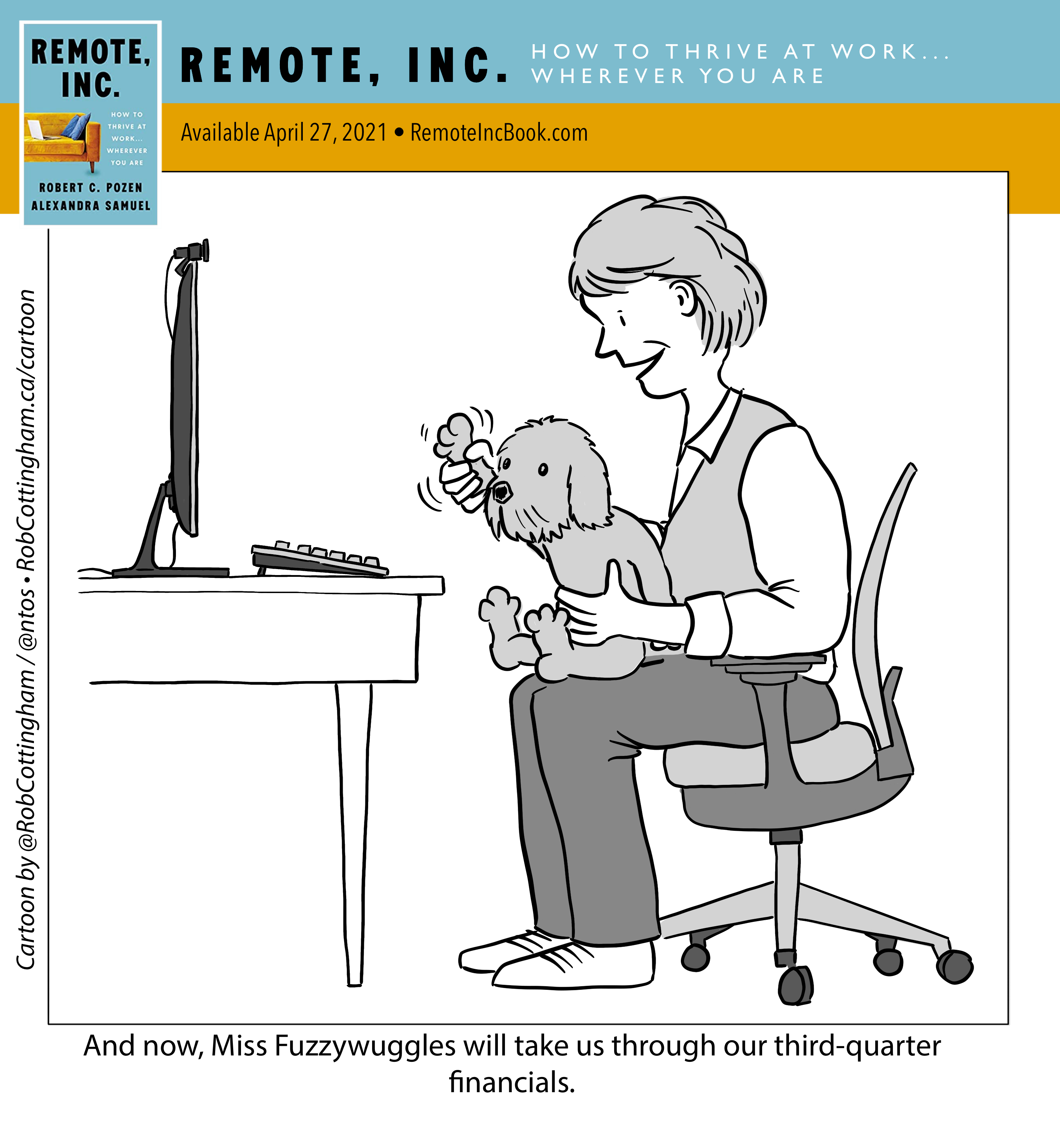When a video call goes wrong, it pays to have a plan for making it right.
When you’re working from home, video calls are your lifeline to the office. When you’re working from the office, video calls are the way you stay in touch with colleagues who are out of the office that day. Either way, a video call that goes wrong can blow a hole in your day ー which is why we’re here to help.
1. You can’t connect to the call.
You click the meeting link when it’s time for your conference to begin and….nothing. Your app fails to launch, or it launches and hangs, or it launches and tries to connect but fails.
How to recover: Don’t try to troubleshoot your app or wifi (yet). Instead, look in the meeting invitation for a call-in number. Dial in by phone before you try troubleshooting. Once you’ve got an audio connection, you can explain the situation (if necessary) and try to get your video connection working (keep your phone on mute while you do, to avoid feedback from a dual connection). If you succeed in connecting by video, you can either tell your video conferencing platform that your audio is already connected by phone (an option on many platforms) or you can hang up the phone once you have confirmed that your video link is working.
2. Your sound sucks.
You can hear your colleagues just fine, but they complain about distortion, crackling or background noise when you speak.
How to recover: Mute yourself while you plug in a separate microphone and switch your conference app’s audio settings to use your external mic as the input device. You can get an inexpensive lavalier mic to keep on hand for emergencies, though I can also recommend this fancy Rode mic that my husband gave me, and which I now use for most calls.
3. You’re interrupted mid-call.
You’re on an important call, or maybe in the presenter’s chair, when your kid (or dog or cat or plumber) intrudes with an audible (or visible) interruption.
How to recover: Acknowledge the interruption gracefully — there’s no point in pretending nothing happened! If you can pass the baton to someone else for a minute, take a moment to mute yourself and step off camera while you resolve the issue for at least the duration of the call. A basket of dog chews or emergency kid amusements is a handy way of keeping your intruder occupied on really crucial calls when you have no backup caregiver.
4. You got caught multitasking.
Just like the time your teacher called on you when you were daydreaming through your fourth-grade math class, you may find yourself occasionally caught out by a colleague who asks for your input on the current discussion…while you’re distracted by an email, message or other task.
How to recover: A little (strategic) candor can go a long way. Admit that you were distracted — hey, we’ve all been there — but if at all possible, name a work-related distraction as the cause. Your colleagues are more likely to be forgiving if they know that your attention was pulled off course by an incoming client message or a jolt of inspiration for your latest joint project that you just had to write down.
5. Your wifi drops at a key moment.
You’re presenting a slide to a senior executive at a major global brand when your wifi connection spontaneously cuts out. Gosh, I really wish this were a hypothetical example and not a moment I relive in my nightmares.
How to recover: Instead of troubleshooting your home Internet or trusting that your wifi will be stable now that it’s reappeared (if it was one of those brief drop-outs), connect to your phone’s network instead. Practice “tethering” to your mobile network from your computer, and save your phone’s network as a trusted network on your laptop, so that this is a very easy fix when needed.
Of course, the very best way to handle these kinds of disasters is to avoid the crisis in the first place! That’s why in our book Remote, Inc., my co-author Robert C. Pozen and I include a chapter on meeting prep steps that should be part of your daily routine.
But there are still moments when careful preparation can be defeated by glitchy technology. When that happens, and you have a video call crisis, don’t panic! Just keep this list of solutions handy, and you’ll sail through the crisis and live to Zoom another day.